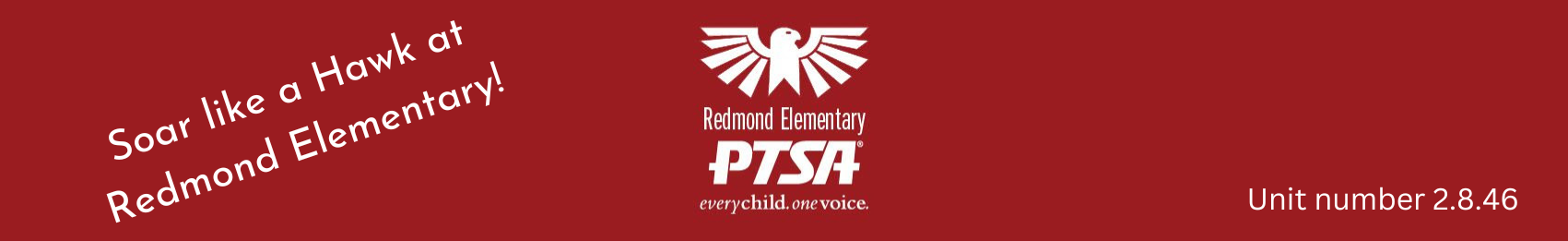
I'm a PTSA volunteer/leader. Now what?
1. Join Redmond El PTSA.
2. Complete LWSD Volunteer Application Process.
3. Subscribe to HawkFlash (Redmond El's weekly email newsletter).
4. Use the HOW TOs and FAQ on this page.
5. Remember we are all parents doing this for the kids! Let's have FUN and MAKE a difference.
ADMINISTRATION - REDMOND EL
How do I schedule an event/program with Redmond El staff?
How do I get in to the school for a PTSA program or event outside of school office hours?
Contact the Office Manager at Redmond El for approval and instructions.
How do I get information to teachers?
If you need to contact an individual teacher, find his/her email address on the school's Staff Directory. If you have event or program info for all teachers, first check with your VP or the PTSA president for approval. Then check with the Teacher Representatives who sit on the PTSA board.
ADMINISTRATION - PTSA
How is PTSA organized? I'm a chair - who is my VP (vice-president, who a chair reports to)?
See our reporting organization under Program Chairs
What are our Standing Rules?
What is our Unit Number?
Redmond Elementary PTSA is registered as Unit Number 2.8.46. We are a unit within the Lake Washington PTSA Council, which is 2.8. We are one of twenty-nine elementary PTSA/PTAs within the LWPTSA Council. Our region within Washington State PTA is Region 2.
How do I run my event or program?
Meet with your VP, check for a binder and materials in the PTSA office, look in the appropriate folder and files on O365, ask the webmaster if there are related website pages already built (if needed), research ideas online, get creative! Especially if you are a VP, attend any and all appropriate training provided by Washington State PTA or Lake Washington PTSA Council. These are excellent resources and provide opportunities to share ideas with neighboring PTAs. Work with Redmond El staff according to the above instructions. If you will be selling anything at your event, contact treasurer@redmondelptsa.org well in advance to get a supply of start-up cash change and the cash boxes you will need.
What is my program/event budget?
The summarized budget is available, check with your VP for details.
How do I schedule my event in the PTSA calendar?
If your event is not already on the approved calendar, contact your VP and the president with your schedule request.
How do I schedule and/or set up my event with Redmond El staff?
Contact the Office Manager at Redmond El for approval and instructions.
How do I get into O365 OneDrive Sharepoint?
This is the cloud where we store PTSA documents, flyers, instructions and more. Our webmaster will contact you with instructions on how to access this important resource. Email webmaster@redmondelptsa.org with any questions.
How to get reports (ticket sales, volunteer sign ups, etc) from our website?
Contact our webmaster about granting you access to reports and helping you build the report you need. It is possible that your VP will be the one to access and run reports, then send the results to you. Once you have access, check under Reports and Managed Shared Reports because what you need may already be there.
Where is the PTSA office?
It has moved to a portable outside of the main building.
What is in the PTSA office?
Event and Program Files in binders, office supplies, posters, easels, and so much more.
How to take care of the PTSA office?
Keep the table clear for meetings. Use the designated counter space for upcoming events. Clean up after your event and replace all materials to their proper spot.
Is there a PTSA mailbox?
Mailboxes for board and chairs are in the Red El main office near the entrance to the nurse office. Ask your VP or another PTSA member for assistance.
When and what are board meetings?
Scheduled by the board once a month, board meetings bring together all board members and select school officials to discuss PTSA and school business. Chairs are encouraged to attend, especially if their event is upcoming. All PTSA general members may attend board meetings, however attending members (beyond board) have a voice at the discretion of the presiding officer.
What is a board report and how do I send one?
If you are a chair and you have an event/program update to share with the board, email the information to your VP. Your VP will collect your report with others and send to PTSA secretary (secretary@redmondelptsa.org) to be included in the board reports for the upcoming board meeting.
How do I get an item on the board meeting agenda?
If you are a chair, email or discuss the item with your VP. Your VP will email the PTSA secretary (secretary@redmondelptsa.org) to get the item on the agenda.
When and what are general membership meetings?
At least 3 general (all PTSA members) membership meetings occur during the school year and dates/times are announced by the board by electronic newsletter and PTSA calendar. Some votes (budget, electing board members, changes to Standing Rules, etc.) require attendance of the general membership.
How do I know if someone is a paid member of Red El PTSA?
To check your own status, you can (a) check your email for a "Welcome to Washington State PTA" email from the Red El PTSA president, (b) look at your website account to see if you paid for membership online, or check your checking or bank records if you turned in a paper membership form. If you are on the board or a chair person, you can find the current Member Roster on OneDrive/O365/SharePoint under Documents > Secretary > Member Roster. You can also ask the membership chair at membership@redmondelptsa.org.
COMMUNICATION
** Do NOT reply ALL on emails unless you are positive you need/want to REPLY ALL.
** Use blindcopy (BCC) when emailing multiple parents or group lists instead of CC (for privacy).
How do I contact a specific board member or chair person?
Use the email alias found on the PTSA Contacts page.
How do I contact all PTSA board members and chairs?
Use the email alias boardandchairs@redmondelptsa.org. This alias includes the school principal and teacher representatives.
How do I contact only the PTSA board members?
Use the email alias board@redmondelptsa.org.
How do I submit an article with event or program information to HawkFlash?
(HF is our weekly email newsletter that is emailed to all subscribers; no PTSA membership required.) Email your submission to hawkflash@redmondelptsa.org by weekly deadline.
How do I get something posted on Facebook?
Contact socials@redmondelptsa.org.
How do I get something put on the website?
Contact webmaster@redmondelptsa.org.
How do I get something put on the bulletin board by the front door?
Contact communications@redmondelptsa.org.
How do I make a PTSA flyer?
First, check O365 for a flyer similar to the one you need so you don't have to start from scratch. You can also ask your VP or the previous chair if they have a copy of last year's flyer. Make sure it has a Red El PTSA logo and a contact email on it. Make it half-page, meaning two flyers per 8.5 x 11 sheet of paper. (One full page is ok if you want to use Peachjar email flyer and not print paper copies.) Modify it to match your needs. Then send a copy (email a .pdf) to your VP for approval.
How do I get my event/program flyer approved by my VP?
Email your VP at the correct email alias found on the PTSA Contacts page.
All PTSA flyers must include a PTSA logo. How do I get a PTSA logo?
Email president@redmondelptsa.org and request the logo image.
How do I submit an e-flyer (electronic flyer) to Peachjar?
(Peachjar emails to all Redmond El community members signed up with the Red El school office to receive emails from Red El.)
How do I get information to teachers?
If you need to contact an individual teacher, find his/her email address on the school's Staff Directory. If you have event or program info for all teachers, first check with your VP or the PTSA president for approval. Then check with the Teacher Representatives who sit on the PTSA board.
FOOD
Who needs a food handler/worker card?
At least one supervisor at any event serving food (bake sale, popcorn Friday, pizza at any event, etc). Preferably all volunteers will obtain a card so that PTSA is not reliant on the attendance of just one individual.
How do I get a food handler/worker card?
A quick online process through King County is found here. The cost is $10. Contact the PTSA treasurer regarding reimbursement so it will cost you nothing but time.
Who gets to use the utensils/plates/napkins/water bottles in the PTSA cabinet?
If your PTSA event requires materials found in the PTSA cabinet (located in the commons/cafeteria), first check with your VP to know if there are supplies already designated for the event. You might need to buy more supplies with your own money and then submit for reimbursement. If you have a small PTSA event and just need a few items, take them! But notify your VP if you take the last of any item so no other VP or chair is surprised when the cupboard is bare.
MONEY
VPs and Chairs are responsible for managing their line item budget and all income and expenses that go with their event or program. You must count income and turn it in with a report to the Treasurer. Likewise you must track your expenses and turn in receipts for reimbursement. Please do turn in your receipts because we need to know exactly how much an event costs. Contact treasurer@redmondelptsa.org.
What is my program or event budget?
The summarized budget is posted online here, but check with your VP for details.
How do I get reimbursed for my expenses?
If you have made purchases for your event, fill out a Request for Funds or Reimbursement, attach original receipts and put in the PTSA Treasurer mailbox in the Red El main office. Forms are also available in the PTSA office in a labelled file on the counter.
How do I sell stuff at my event?
If you will be selling anything at your event, contact treasurer@ well in advance to get a supply of start-up cash change and the cash boxes you will need during the event.
How do I count money received (cash and checks) by your program or event?
Two unrelated PTSA members must separately count and sum up the cash and checks. One fills out the Money Received Receipt and both sign it once the second count agrees with the first count. Place all checks and cash and the Money Received Receipt into an envelope together (get any blank envelope from PTSA office). Seal the envelope and label with event information and date received. Forms are also available in the PTSA office in a labelled file on the counter.
How do I report cash and checks money received to Treasurer?
Fill out the Money Received Receipt and get a second PTSA member to count the money and sign the form once the second count agrees with the first count. Place all checks and cash and the Money Received Receipt into an envelope together (get any blank envelope from PTSA office). Seal the envelope and label with event information and date received. Forms are also available in the PTSA office in a labelled file on the counter.
Where to safely put money received?
Preferred method is to hand to PTSA treasurer at event for immediate deposit into bank. Contact Treasurer or refer to Treasurer information for other options.
How do I report online money received to Treasurer?
Follow the instructions on the Paypal Money Received Report. Event Chairs are responsible for documenting money received online from event registrations through the PTSA website and reporting it to the Treasurer.
VOLUNTEERS
** Use blindcopy (BCC) when emailing multiple parent volunteers or group lists instead of CC (for privacy).
How do I find volunteers?
1. Send an email to volunteers who signed up on this website for your specific program or event, or for “daytime” or “nighttime” volunteering. Ask your VP or webmaster for help, if needed.
2. If needed, create a separate online sign up page for your specific event (example signupgenius.com).
3. Put a link to the online sign up page on our Volunteer page.
4. Post in HawkFlash, with any applicable links.
5. Post on the Front Page of this website, if applicable.
6. Create, copy and distribute, a paper flyer with details asking for volunteers.
7. If tween or teenage volunteers are a good fit for your event, call Redmond Middle School and Redmond High School and ask for the Honor Society coordinator. Often these students need community service hours that they can fulfill volunteering for Redmond El. Note that these volunteers will need you to sign their volunteer forms to verify the time they spent volunteering for you.
How do I thank volunteers?
We love our volunteers, and we hope they know it! When possible, thank volunteers before, during and after the event via email, in person, an announcement, in a HawkFlash article, on facebook, in website Announcements, or with a handwritten note.